Photo Face Swap

Steps to Easily Swap Faces in Photos
VidPix Photo Face Swap uses advanced AI to replace faces in any image with lifelike precision, matching lighting, angles, and skin tones for seamless results.



Swap faces in photos online with realistic AI results — fast, easy, and free to start.
Professional AI for Seamless Photo Face Swaps
Our AI blends facial features, lighting, and skin tones perfectly, making your swapped photos look natural and lifelike.


Create Unique Photos for Any Occasion
From portraits to group shots, cosplay edits to creative projects, Photo Face Swap adapts to any style or purpose.
Swap Faces in Photos in Just Three Steps
Upload your photo, select the target face, and let AI work its magic — no editing skills required.

Photo Face Swap FAQ
Get answers to common questions about replacing faces in photos online with AI, from supported formats and tips for better results to privacy and usage rules.
What is VidPix Photo Face Swap?
VidPix Photo Face Swap is an online AI-powered tool that lets you swap faces in images quickly and easily. The AI blends lighting, angles, and skin tones for realistic results.How does it work?
1. Upload your photo (JPG, PNG, WebP)
2. Select or upload the target face
3. The AI replaces the chosen face in your image and generates the result in seconds.What formats are supported?
We currently support JPG, PNG, and WebP formats for Photo Face Swap.How realistic are the results?
Our AI is trained to match facial features, skin tone, and lighting for a natural-looking swap. The quality depends on the resolution and clarity of the original image.Can I replace multiple faces in a photo?
Yes. With Multiple Face Swap, you can assign different target faces to each person in the same image.Can I replace all faces with the same face?
Yes. Batch Face Swap lets you replace every detected face in a photo with the same target face.How many credits does it cost?
The cost depends on the size of your image and the selected quality. The required credits are shown before processing.How can I get the best results?
• Use high-resolution images (at least 720p)
• Make sure the face is clear and well-lit
• Avoid extreme angles, heavy shadows, or blurry facesWill my result have a watermark?
No. All Photo Face Swap results are delivered without a watermark.How long does processing take?
Most photos process in a few seconds. Higher-resolution images may take slightly longer.Can I use Photo Face Swap for professional work?
Yes, as long as you have the rights and permissions to use all the faces and images involved.How is my privacy protected?
• Files are encrypted during upload and processing
• All uploads are automatically deleted within 7 days
• We do not store or use your images for AI trainingIs it legal to swap faces in photos?
Yes, for authorized and ethical purposes. Avoid using it for impersonation, defamation, or non-consensual edits.Can I use it on mobile?
Yes. Photo Face Swap works on desktop, tablet, and mobile browsers.
Other Face Swap Tools You'll Love
Discover more powerful face swapping tools from VidPix — designed for videos, photos, GIFs, multiple faces, and batch processing with stunning AI precision.

Free Face Swap
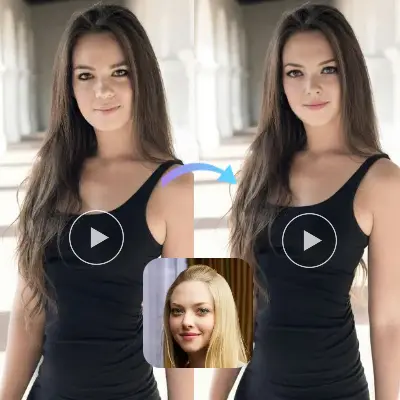
Video Face Swap

Photo Face Swap

GIF Face Swap

Multiple Face Swap
