Batch Face Swap

Steps to Easily Replace All Faces with One Target Face
VidPix Batch Face Swap uses AI to detect every face in your photo, video, or GIF and replace them all with the same target face — delivering fast, consistent, and realistic results.



Replace every face in your photo or video with the same target face in one simple step.
Replace All Faces with One Target Instantly
Batch Face Swap detects every face in your photo or video and replaces them all with the same target face for a unified, consistent look.
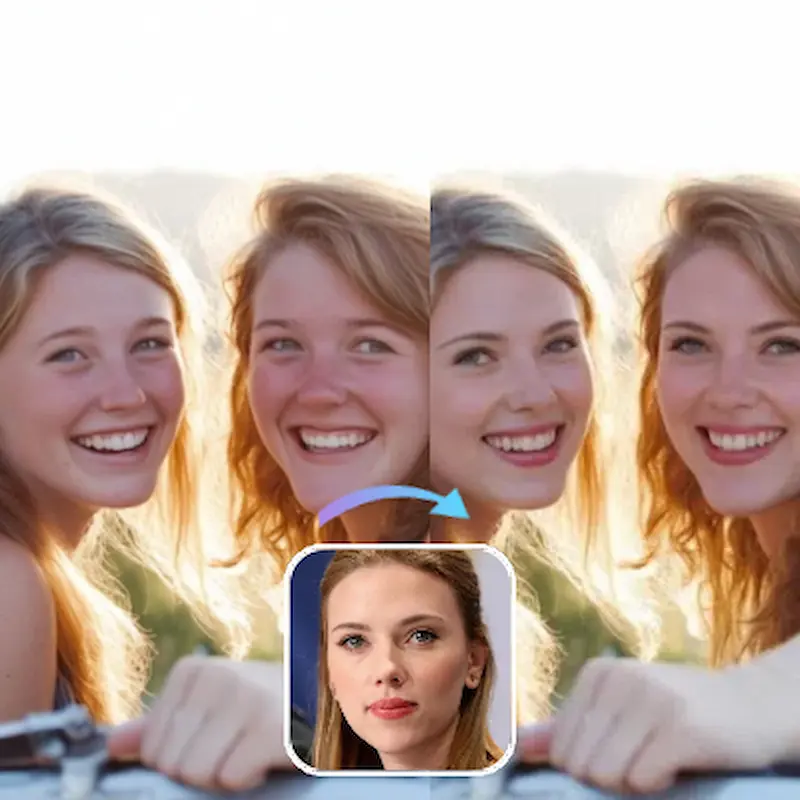

Perfect for Groups and Large Events
Whether it's a wedding group shot or a sports team video, Batch Face Swap makes it easy to give everyone the same face in seconds.
Save Time with Bulk Face Replacement
Skip the manual editing. Replace all faces in your photos or videos at once with AI-powered speed and accuracy.

What Our Users Say
Join thousands of satisfied users who love our batch processing feature.
"VidPix's Free Face Swap is a game-changer for my TikTok videos. The results are so realistic that my followers always ask how I did it."
"I use VidPix for video face swap ads, and the quality is incredible. It saves me hours of editing while keeping everything seamless."
"From photo face swap for Instagram to GIF memes for Twitter, VidPix handles it all with perfect blending and super-fast results."
"The multiple face swap feature is a lifesaver for group scenes in my short films. I can change all faces in one go without losing quality."
"I make viral GIFs daily, and VidPix's GIF face swap feature is my secret weapon. It's quick, free, and works flawlessly."
"I often use the batch face swap tool to process hundreds of wedding photos at once. It's fast, accurate, and incredibly easy to use."
"VidPix's Free Face Swap helps me transform into any character I want. The quality is amazing and it's perfect for my cosplay content."
"As a YouTuber, I need professional-looking content fast. VidPix's video face swap delivers exactly that for my comedy skits."
"VidPix's Free Face Swap is a game-changer for my TikTok videos. The results are so realistic that my followers always ask how I did it."
"I use VidPix for video face swap ads, and the quality is incredible. It saves me hours of editing while keeping everything seamless."
"From photo face swap for Instagram to GIF memes for Twitter, VidPix handles it all with perfect blending and super-fast results."
"The multiple face swap feature is a lifesaver for group scenes in my short films. I can change all faces in one go without losing quality."
"I make viral GIFs daily, and VidPix's GIF face swap feature is my secret weapon. It's quick, free, and works flawlessly."
"I often use the batch face swap tool to process hundreds of wedding photos at once. It's fast, accurate, and incredibly easy to use."
"VidPix's Free Face Swap helps me transform into any character I want. The quality is amazing and it's perfect for my cosplay content."
"As a YouTuber, I need professional-looking content fast. VidPix's video face swap delivers exactly that for my comedy skits."
"VidPix's Free Face Swap is a game-changer for my TikTok videos. The results are so realistic that my followers always ask how I did it."
"I use VidPix for video face swap ads, and the quality is incredible. It saves me hours of editing while keeping everything seamless."
"From photo face swap for Instagram to GIF memes for Twitter, VidPix handles it all with perfect blending and super-fast results."
"The multiple face swap feature is a lifesaver for group scenes in my short films. I can change all faces in one go without losing quality."
"I make viral GIFs daily, and VidPix's GIF face swap feature is my secret weapon. It's quick, free, and works flawlessly."
"I often use the batch face swap tool to process hundreds of wedding photos at once. It's fast, accurate, and incredibly easy to use."
"VidPix's Free Face Swap helps me transform into any character I want. The quality is amazing and it's perfect for my cosplay content."
"As a YouTuber, I need professional-looking content fast. VidPix's video face swap delivers exactly that for my comedy skits."
"VidPix's Free Face Swap is a game-changer for my TikTok videos. The results are so realistic that my followers always ask how I did it."
"I use VidPix for video face swap ads, and the quality is incredible. It saves me hours of editing while keeping everything seamless."
"From photo face swap for Instagram to GIF memes for Twitter, VidPix handles it all with perfect blending and super-fast results."
"The multiple face swap feature is a lifesaver for group scenes in my short films. I can change all faces in one go without losing quality."
"I make viral GIFs daily, and VidPix's GIF face swap feature is my secret weapon. It's quick, free, and works flawlessly."
"I often use the batch face swap tool to process hundreds of wedding photos at once. It's fast, accurate, and incredibly easy to use."
"VidPix's Free Face Swap helps me transform into any character I want. The quality is amazing and it's perfect for my cosplay content."
"As a YouTuber, I need professional-looking content fast. VidPix's video face swap delivers exactly that for my comedy skits."
Batch Face Swap FAQ
Learn how Batch Face Swap works, supported formats, pricing rules, and tips for getting the best results when replacing all faces in your media with the same target face.
What is Batch Face Swap?
Batch Face Swap is an AI-powered tool that replaces every detected face in a photo, video, or GIF with the same target face. It's perfect for creating consistent, unified results in group photos, crowd videos, and animated memes.What formats are supported?
• Photos: JPG, PNG, WebP
• Videos: MP4, MOV
• Animations: GIF, WebP (animated)How does it work?
1. Upload your photo, video, or GIF
2. Our AI detects every face in the file
3. Select one target face
4. All detected faces are replaced with the target face, with lighting, angles, and skin tones matched for realismHow realistic are the results?
The AI processes each face individually to ensure consistent and natural blending across every frame and scene.Is there a limit to the number of faces?
No strict limit, but very large groups or crowded scenes may require more time to process.How much does it cost?
Pricing depends on media type:
• Photos: Charged per image
• GIFs & WebP animations: Charged based on file size (1 credit per 0.1 MB)
• Videos: Charged based on duration and resolutionHow can I get the best results?
• Use high-resolution files with clearly visible, front-facing faces
• Choose a target face with lighting and angles similar to the originals
• For GIFs and videos, avoid heavy motion blur and poor lightingWill my results have a watermark?
No. All Batch Face Swap outputs are watermark-free.How is my privacy protected?
All uploads are encrypted during processing and automatically deleted within 7 days. Your files are never stored or used for AI training.
Other Face Swap Tools You'll Love
Discover more powerful face swapping tools from VidPix.


