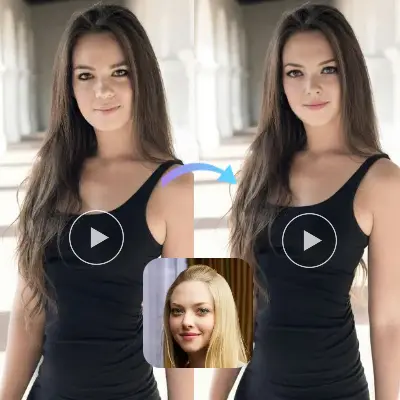GIF Face Swap
English

HOW IT WORKS
Steps to Easily Swap Faces in GIFs and WebP Animations
VidPix GIF Face Swap lets you replace faces in animated GIFs and WebP files with smooth, frame-by-frame blending for fun, shareable results.

1. Upload Your GIF or WebP
Choose an animated GIF or WebP file from your device. For best results, use clear, high-quality animations with visible faces.

2. Select Target Face
Pick a face from our gallery or upload your own. Our AI will match angles, lighting, and expressions across every frame.

3. Generate and Download
Click to generate your swapped animation. Download your new GIF or WebP and share it instantly on social media, chats, or anywhere you like.
Bring Your GIFs to Life with AI Face Swaps
Turn ordinary animated GIFs and WebP files into hilarious or stunning creations. Perfect for memes, reaction images, and shareable moments.
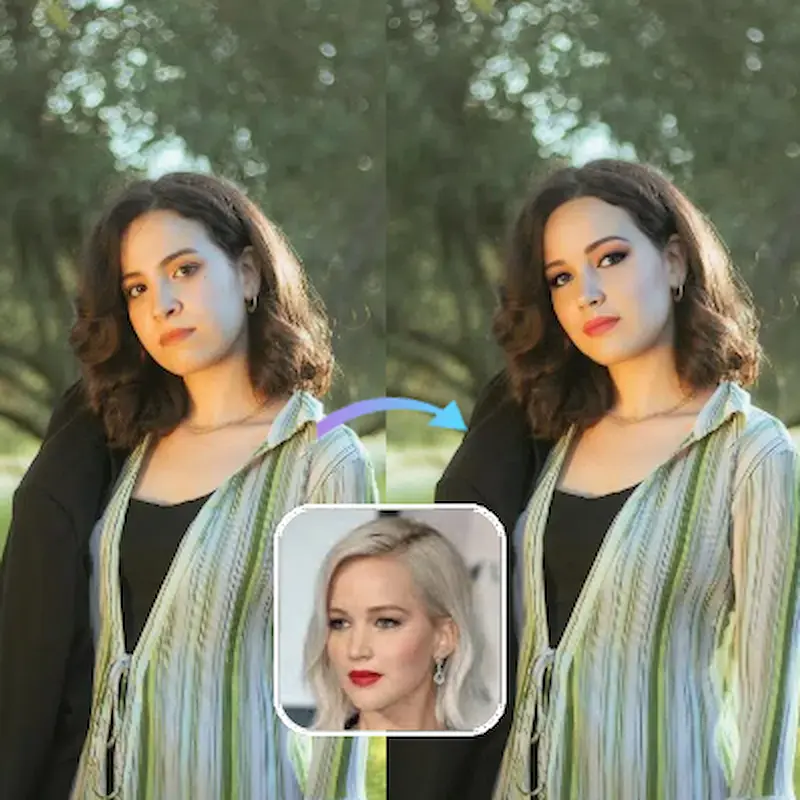
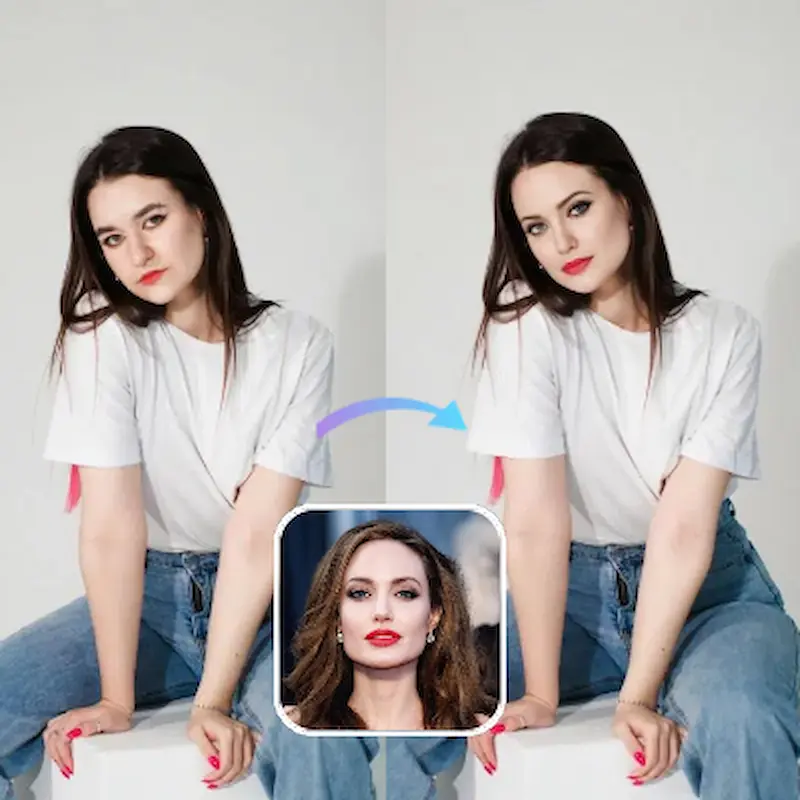
Smooth Face Swaps Across Every Frame
Our AI processes each frame of your GIF or WebP to ensure consistent lighting, expressions, and blending from start to finish.
Swap Faces in GIFs in Just Three Steps
Upload your animation, choose a target face, and let AI work its magic. No editing skills required — fast, fun, and free.

GIF Face Swap FAQ
Find answers about GIF Face Swap, including how to swap faces in GIFs and WebP animations, pricing by file size, tips for better results, and privacy details.
What is VidPix GIF Face Swap?
VidPix GIF Face Swap is an online AI tool that lets you swap all faces in animated GIFs and WebP files with the same target face. The AI processes each frame to ensure smooth blending and consistent results.How does it work?
1. Upload a GIF or WebP animation
2. Upload or select your target face
3. Our AI replaces every detected face in all frames with the same target face and generates a new animation to download.What formats are supported?
We currently support GIF and WebP animations only. For still images or videos, please use our Photo Face Swap or Video Face Swap tools.How is the pricing calculated?
GIF face swaps are charged based on the file size of the uploaded GIF or WebP.
• 1 credit per 0.1 MB
• Any file under 0.1 MB is rounded up to 1 credit
Example: a 1.4 MB GIF costs 14 credits.Is there a size limit for uploads?
Yes. The maximum upload size depends on your account type. Larger files require more credits and more processing time.How realistic are the results?
The AI matches lighting, angles, and expressions frame-by-frame to make the swaps look natural. Quality depends on the original animation's clarity and face visibility.Can I replace just one person's face in a GIF?
No. GIF Face Swap only supports Batch Face Swap, meaning all detected faces will be replaced with the same target face.Will my GIF lose animation quality?
No. We maintain the original frame rate and resolution unless you choose to resize or compress the output.Is there a watermark?
No. All GIF Face Swap results are delivered without any watermark.Can I use GIF Face Swap for memes?
Yes! Many users create meme GIFs, reaction animations, or funny edits for social media using this tool.How long does processing take?
Small GIFs (under 2 MB) usually process in seconds. Larger files take longer depending on size, complexity, and queue status.What if my GIF is very large?
You can optimize or compress your GIF before uploading to save credits and speed up processing.Will my files be stored?
No. Uploaded GIFs and results are automatically deleted within 7 days for privacy.Can I use GIF Face Swap on mobile?
Yes. It works on desktop, tablet, and mobile browsers, but large files are easier to handle on desktop.
Other Face Swap Tools You'll Love
Discover more powerful face swapping tools from VidPix.